1.到下載java的網站
http://www.oracle.com/technetwork/java/javase/downloads/index.html
2.選右邊倒數第二個
Tutorials
3.選Getting Started
4.選The "Hello World!" Application
5.選"Hello World!" for Microsoft Windows
6.複製此程式碼 並建立wordpad 再改檔名與副檔名.java
/**
* The HelloWorldApp class implements an application that
* simply prints "Hello World!" to standard output.
*/
class HelloWorldApp {
public static void main(String[] args) {
System.out.println("Hello World!"); // Display the string.
}
}
7.開啟cmd
確認java與javac皆有東西跑出來
(如果沒有請參照上一篇如何改環境變數)
8.cd空一格複製上自己資料夾的位址
9.再打dir
10.再打javac 檔案名稱+副檔名
11.再打java 檔案名稱
12.完成圖
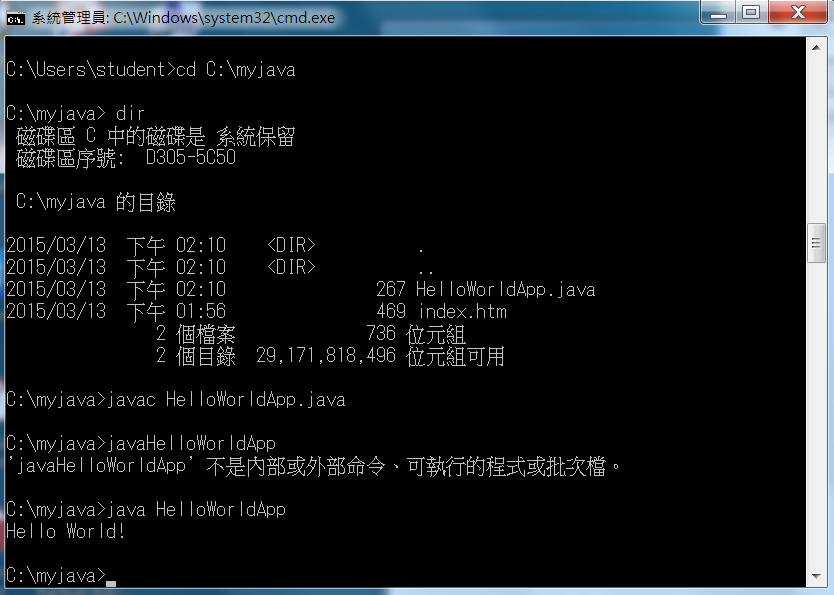
7.開啟cmd
確認java與javac皆有東西跑出來
(如果沒有請參照上一篇如何改環境變數)
8.cd空一格複製上自己資料夾的位址
9.再打dir
10.再打javac 檔案名稱+副檔名
11.再打java 檔案名稱
12.完成圖
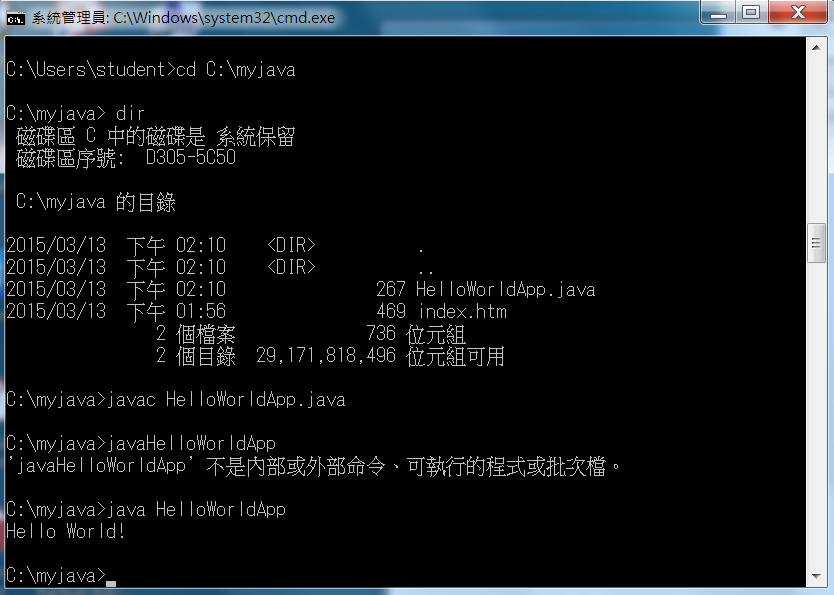
沒有留言:
張貼留言